Schemas#
For each database, you can define the set of schemas you want to work with. The screen presents a list with the following information:
Column name |
Description |
|---|---|
Name |
The schema name. |
Tables # |
The number of objects that are present in the schema. |
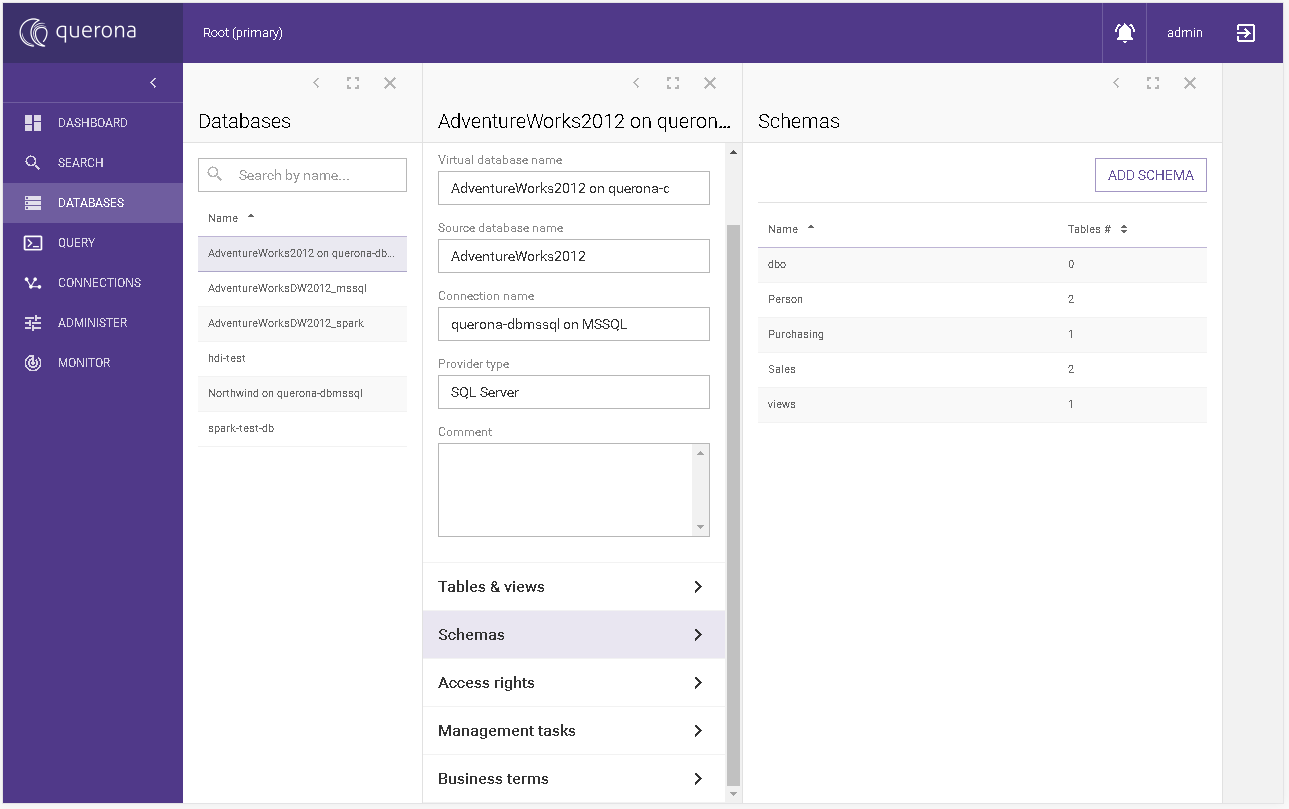
Add schema#
On the right-hand top corner there is a button ADD SCHEMA. When you click on it, you will be redirected to the screen where the following values are to be entered:
Parameter |
Required |
Default value |
Description |
|---|---|---|---|
Schema name |
Yes |
The new schema name. It has to be unique in the context of the database. By default, there is at least dbo database schema. |
|
Comment |
No |
The optional comment text. |
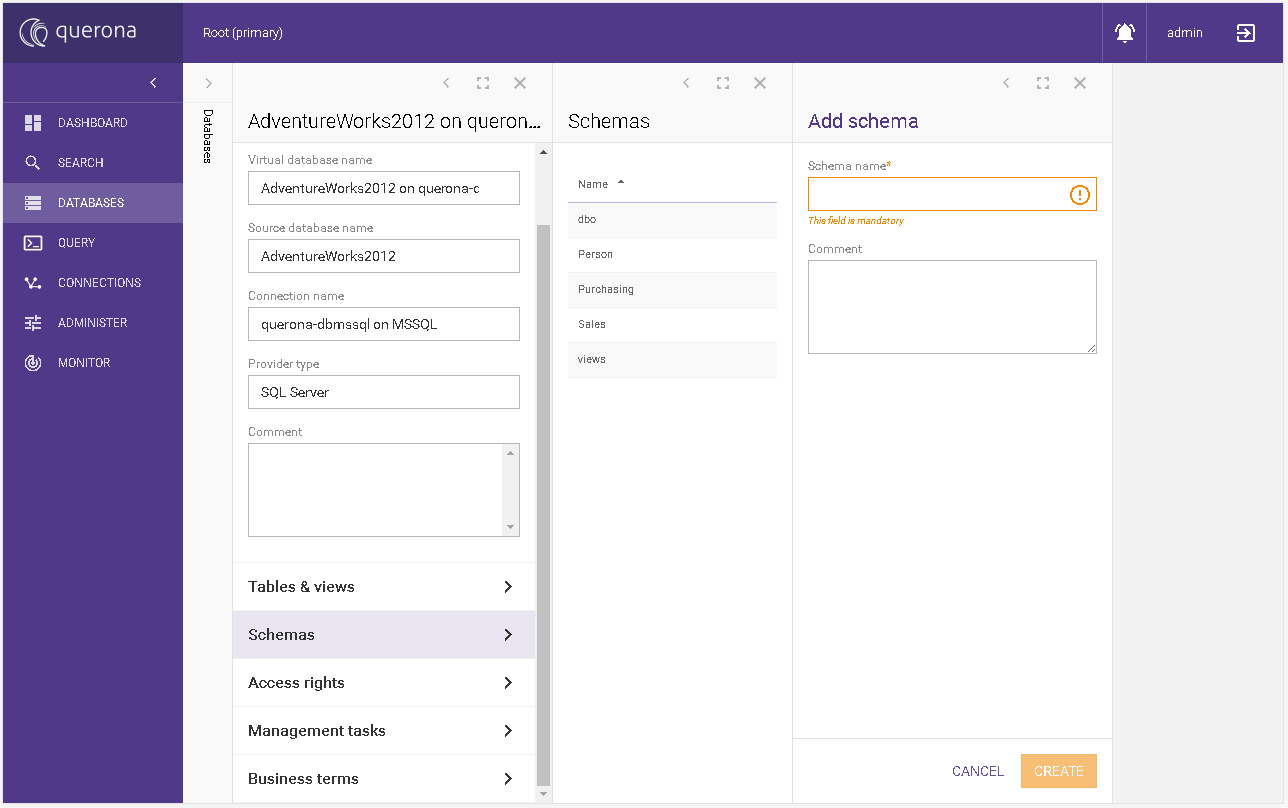
Edit schema#
The screen allows editing the selected schema by clicking on EDIT button. It has the same fields as in add schema screen.
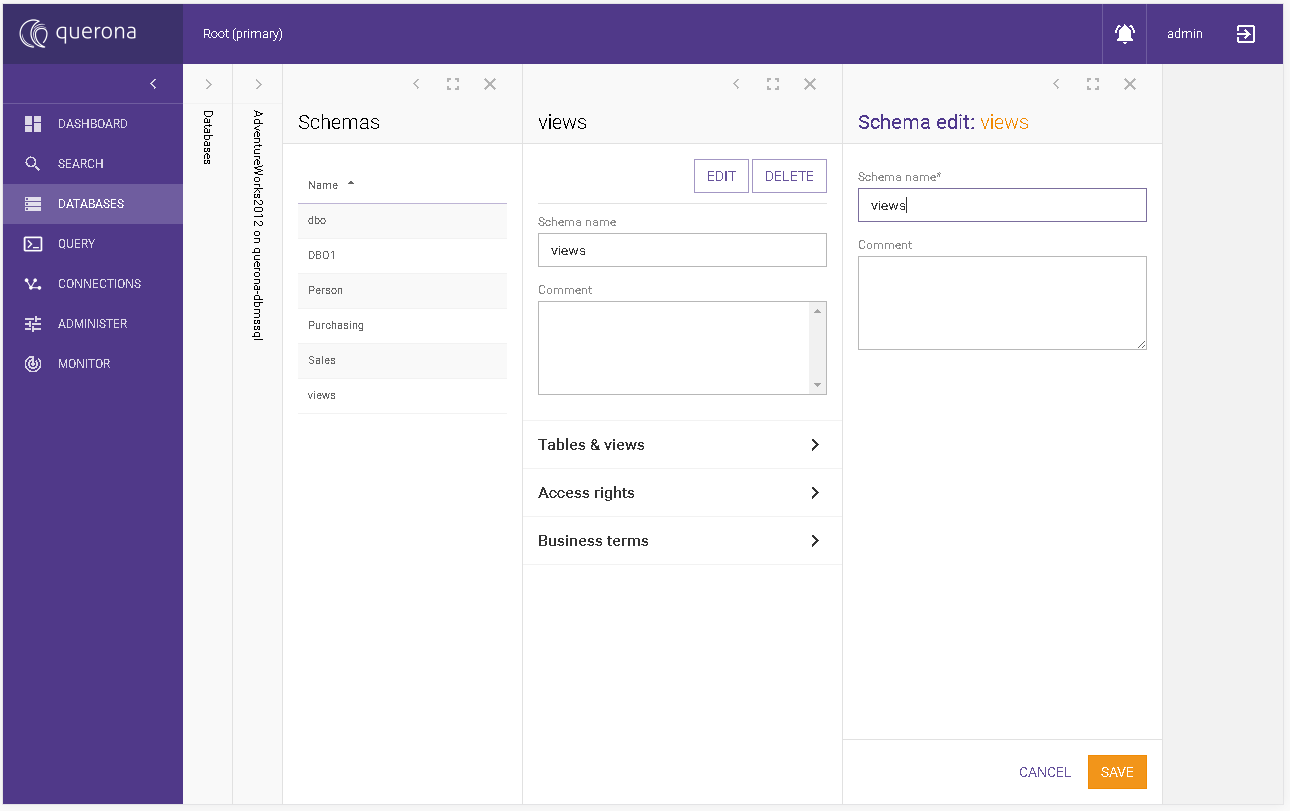
Delete schema#
When you click on DELETE button, the summary screen appears with information about the tables and views in the selected schema:
Column name |
Description |
|---|---|
Type |
The object type, it can have two values: view or table. |
Schema |
The object schema name. |
Virtual name |
The object virtual name. |
Physical name |
The object physical name. |
#columns |
Number of the columns in the object. |
When you click again the DELETE button, then all contained virtual tables and views will be permanently removed.
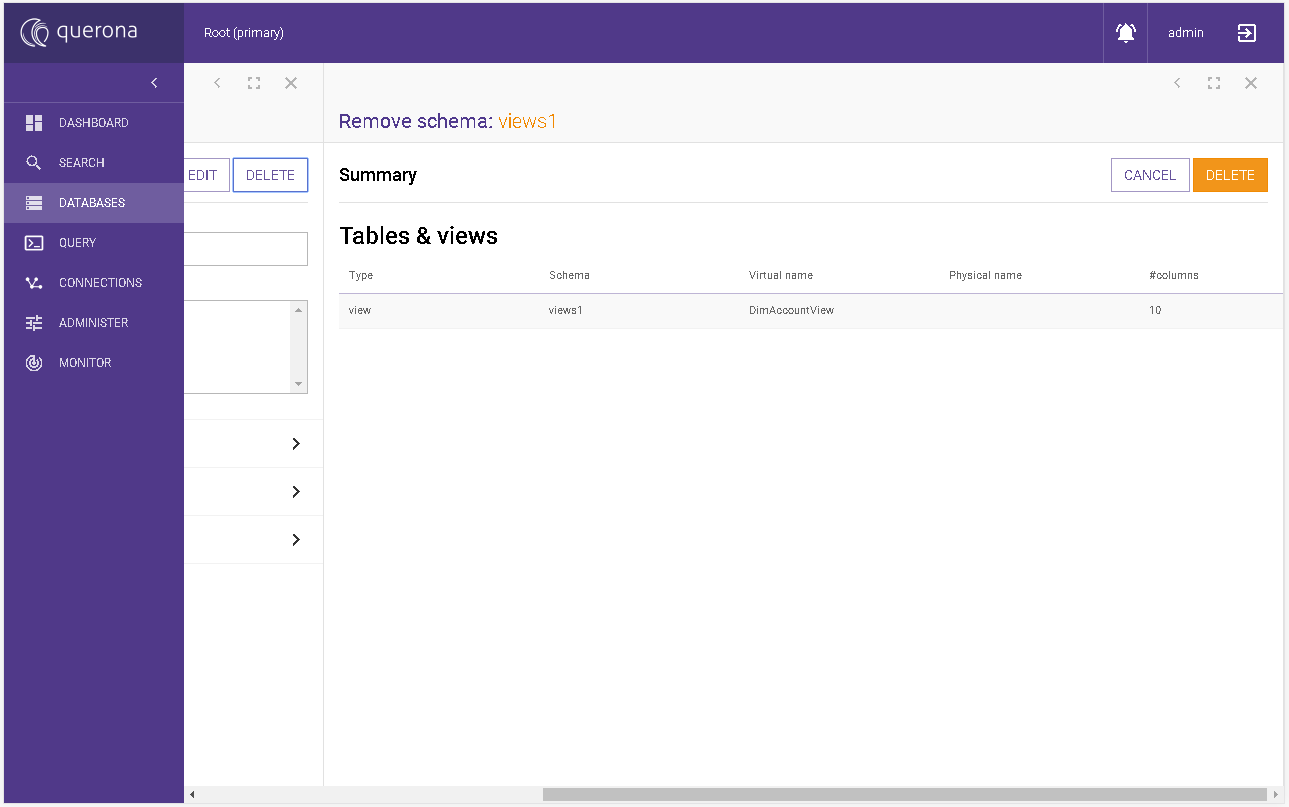
Tables & views#
This screen represents a summary of the tables and views within the schema:
Column name |
Description |
|---|---|
Virtual table name |
The object virtual name. |
Type |
The object type, it can have two values: view or table. |
Source table name |
The full source table name with the database name and the schema name. |
Columns # |
Number of the columns in the object. |
When you click on the row with the object you will be redirected to the Columns section of the selected Managing views or Managing tables.
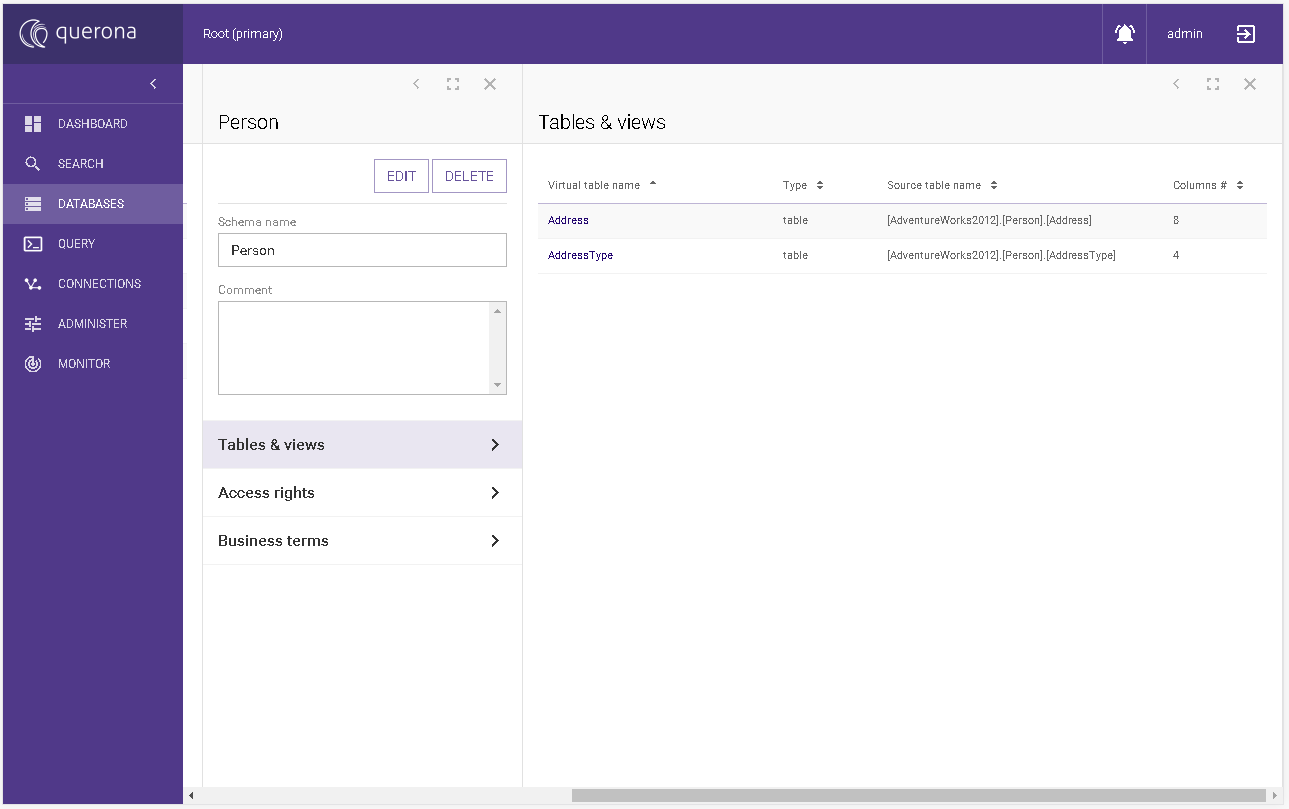
Access rights#
Please go to the Access rights section for general information about access rights. Schema access rights are listed below:
Access right |
Description |
|---|---|
Alter |
Confers to the grantee the ability to alter schema, table or view access rights. |
Alter schema |
Confers to the grantee the ability to change schema attributes. |
Control |
Confers to the grantee the ability to alter, delete, insert, select and view definition access rights. |
Control schema |
Confers to the grantee the ability to view definition, alter schema, alter view, control table, create table, control view and create view access rights. |
Create table |
Confers to the grantee the ability to create a table. |
Create view |
Confers to the grantee the ability to create a view. |
Delete |
Confers to the grantee the ability to delete the data. |
Insert |
Confers to the grantee the ability to insert the data. |
Select |
Confers to the grantee the ability to select the data. |
Update |
Confers to the grantee the ability to update the data. |
View definition |
Enables the grantee to access schema metadata. |
