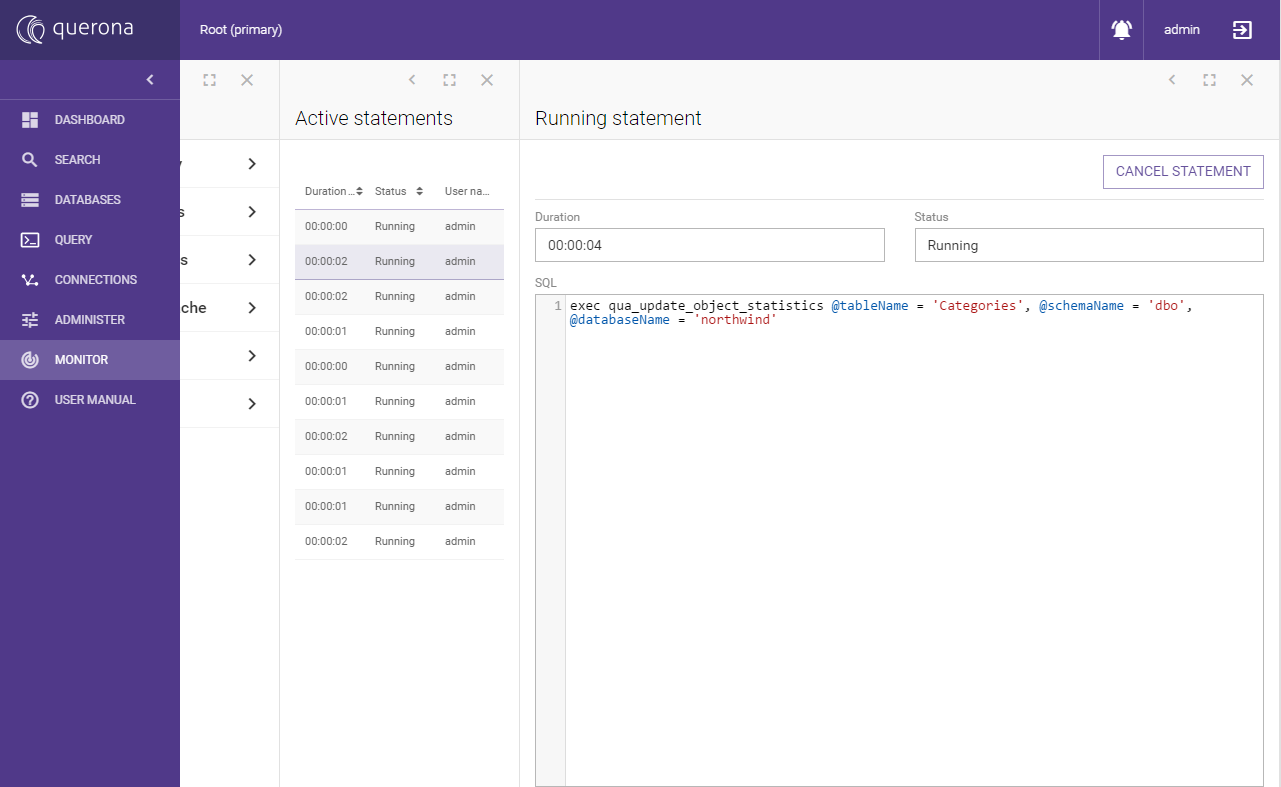Active statements#
Active statement screen displays a list of currently running statements.
The screen can be accessed by selecting section from the main menu .
Statements list can be refreshed by clicking the Refresh button in the top right corner.
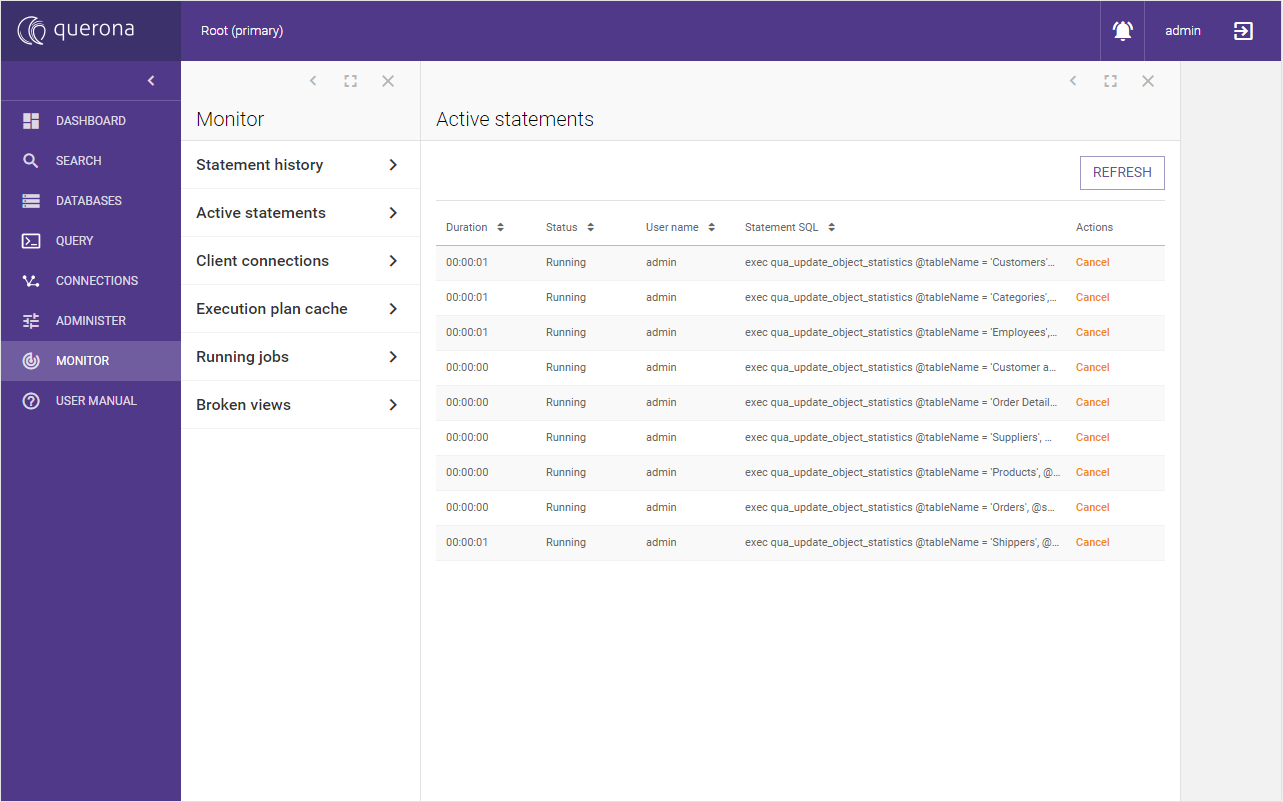
Column name |
Description |
|---|---|
Duration |
How long statement is running |
Status |
Shows current status of running statement |
User name |
Name of user who executed statement |
Statement SQL |
SQL of executed statement ( the whole SQL is available on statement details screen) |
Actions |
Cancel button for running statement |
Clicking on cancel button will cancel running statement. Selecting an element from the list will open new panel with details of the statement.
Running statement#
Selected active statement details: - duration, - status, - full SQL statement.
To cancel execution of the selected running statement, click the CANCEL STATEMENT button.