Alerts#
The Alerts screen displays a list of alerts dynamically detected by the system, for example, views which may fail because source objects could not be found.
Supported alert severity values and their meaning:
Severity value |
Description |
|---|---|
1 |
Critical |
2 |
High |
3 |
Medium |
4 |
Low |
5 |
Information |
To display the list of alerts, go to .
The list of alerts consists of the following columns:
Column name |
Description |
|---|---|
View name |
Name of the view the alert refers to. |
Severity |
Severity value associated with the alert, by default sorted by severity ascending. |
Reason |
Reason description. |
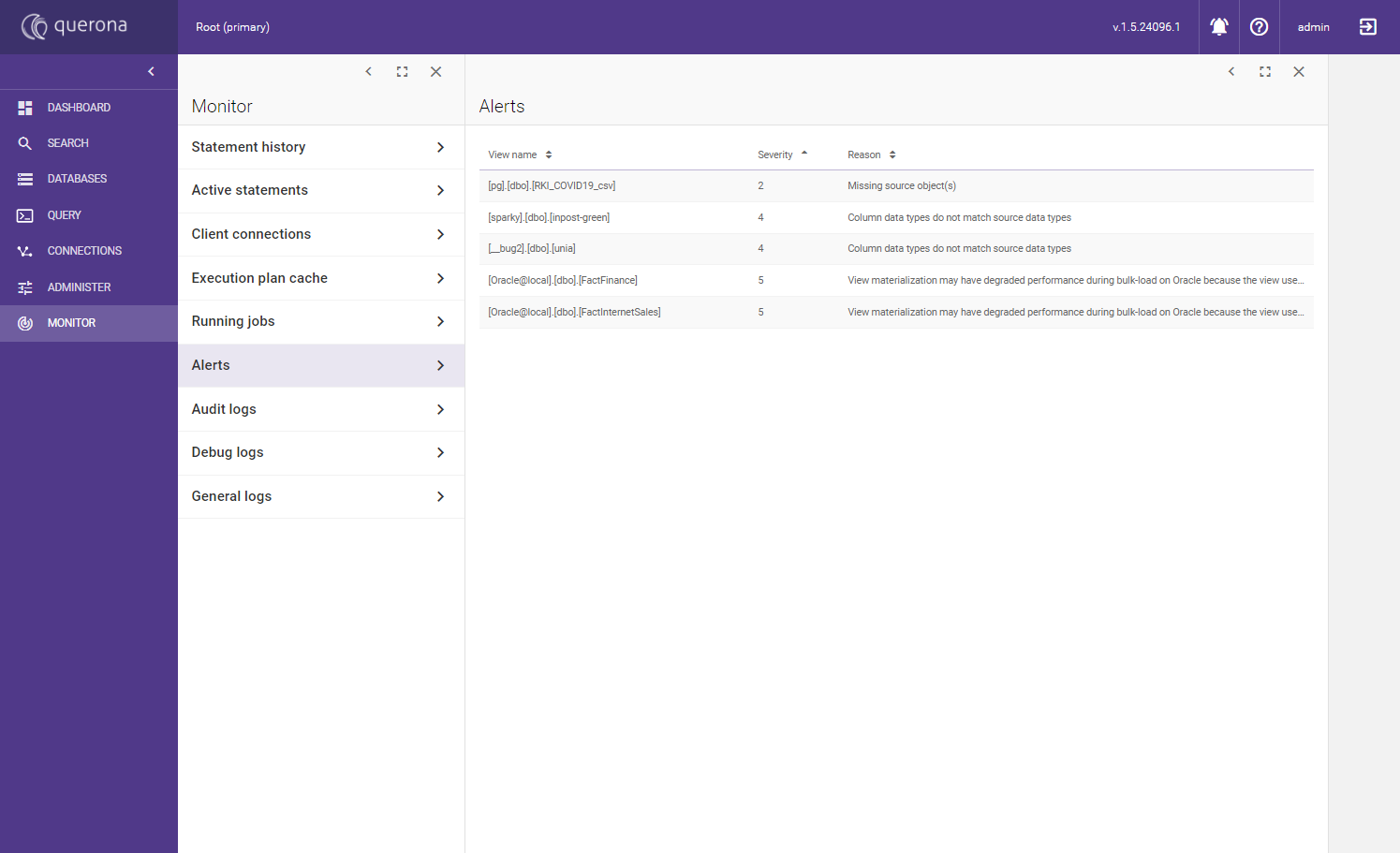
Selecting an alert brings the details panel for that alert.
Alert details#
Alert details screen displays the summary of the selected alert, and consists of the following fields:
Field |
Description |
|---|---|
View name |
Name of the view the alert refers to. |
Severity |
Severity value associated with the alert. |
Reason |
Reason description. |
Error message |
Optional error message, if exists. |
SQL text |
SQL text of the object, if applicable. |
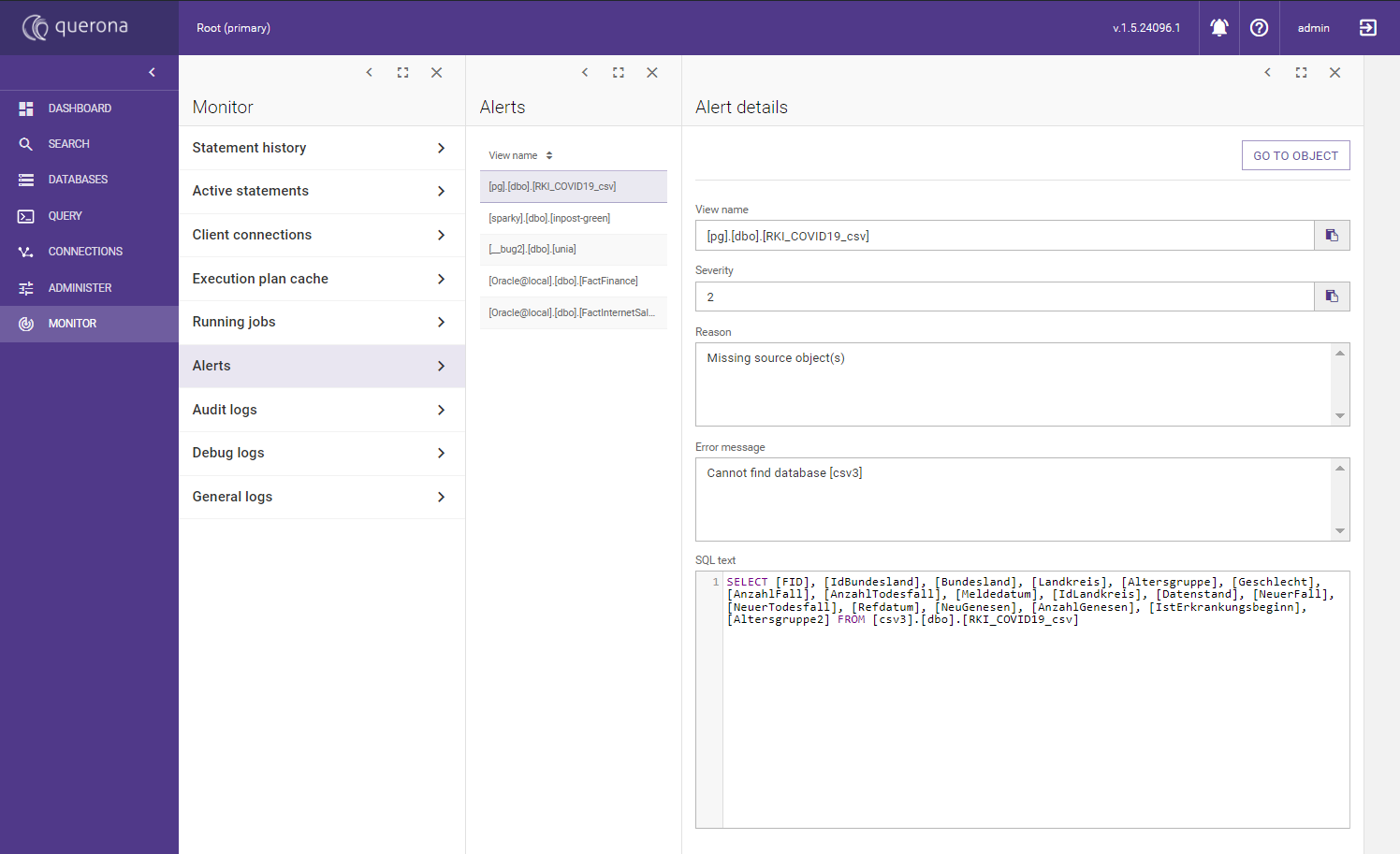
Clicking on GO TO OBJECT button navigates to Managing views.
