Statement history#
Statement history screen displays the list of executed statements with the latest being on the top. Statement history screen can be accessed by selecting section from the main menu and then selecting Statement history.
Statements list can be refreshed by clicking on the REFRESH button in the top right corner.
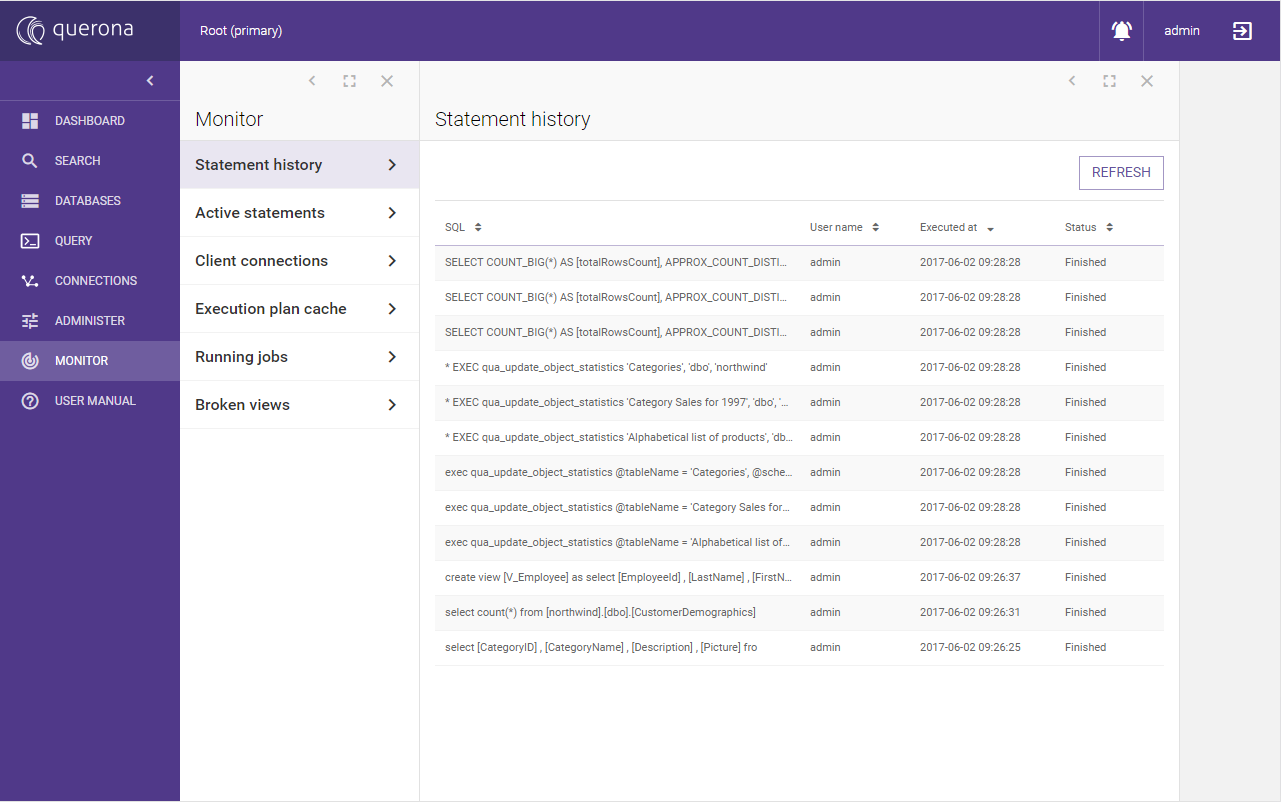
Column name |
Description |
|---|---|
SQL |
SQL of executed statement (the whole SQL is available on statement details screen) |
User name |
Name of user who executed statement |
Executed at |
Date and time of statement execution |
Status |
Status of the statement execution: Success, Failure |
Selecting one element from the list will bring statement details screen.
Statement details#
Statement details screen allows checking details of executed statement.
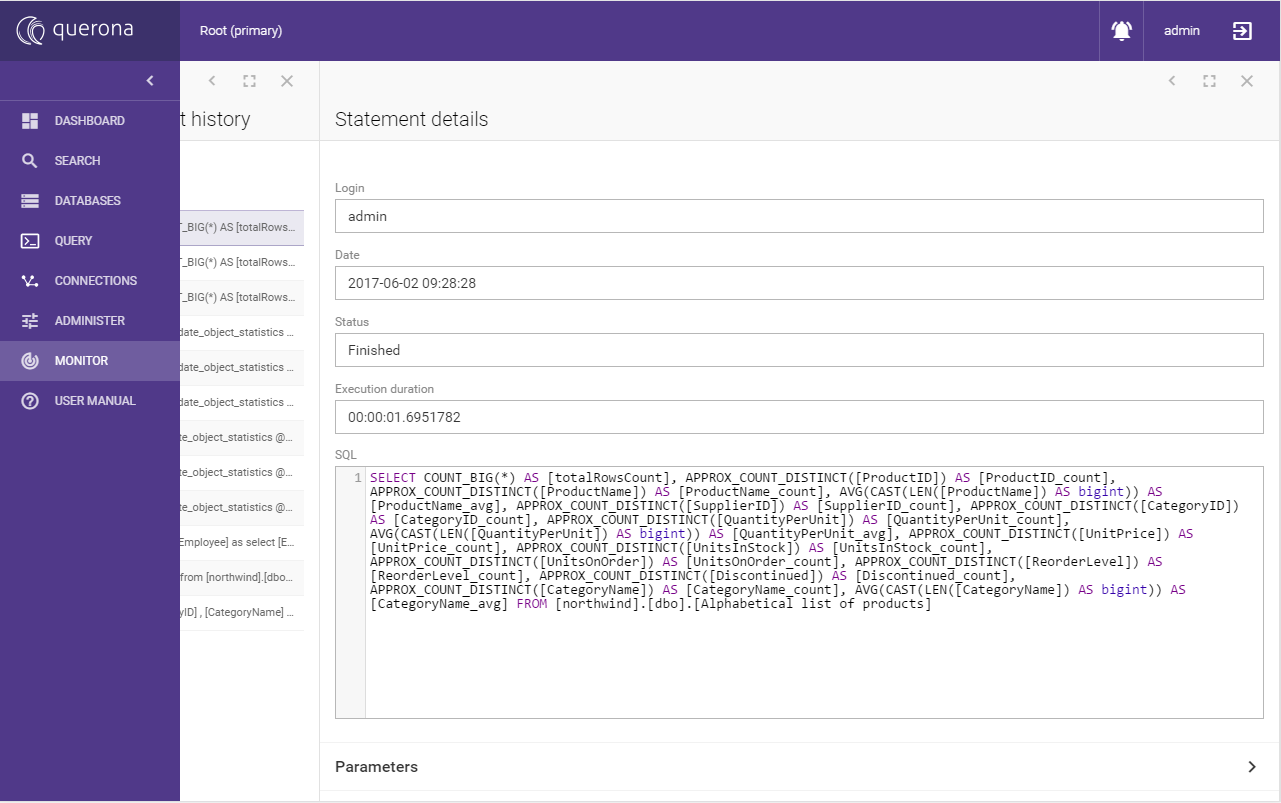
Column name |
Description |
|---|---|
Login |
Name of user who executed statement |
Date |
Date and time of statement execution |
Status |
Status of the statement execution: Success, Failure |
Execution duration |
How long statement was executing |
SQL |
SQL that was executed |
On the bottom of statement details screen is additional panel named “Parameters”. Clicking on it will result in new panel with statement parameters showing up.
Statement parameters#
Statement parameters panel contains list of parameters used in selected statement.
Note
Navigating between statement on statement history list will not close parameters panel.
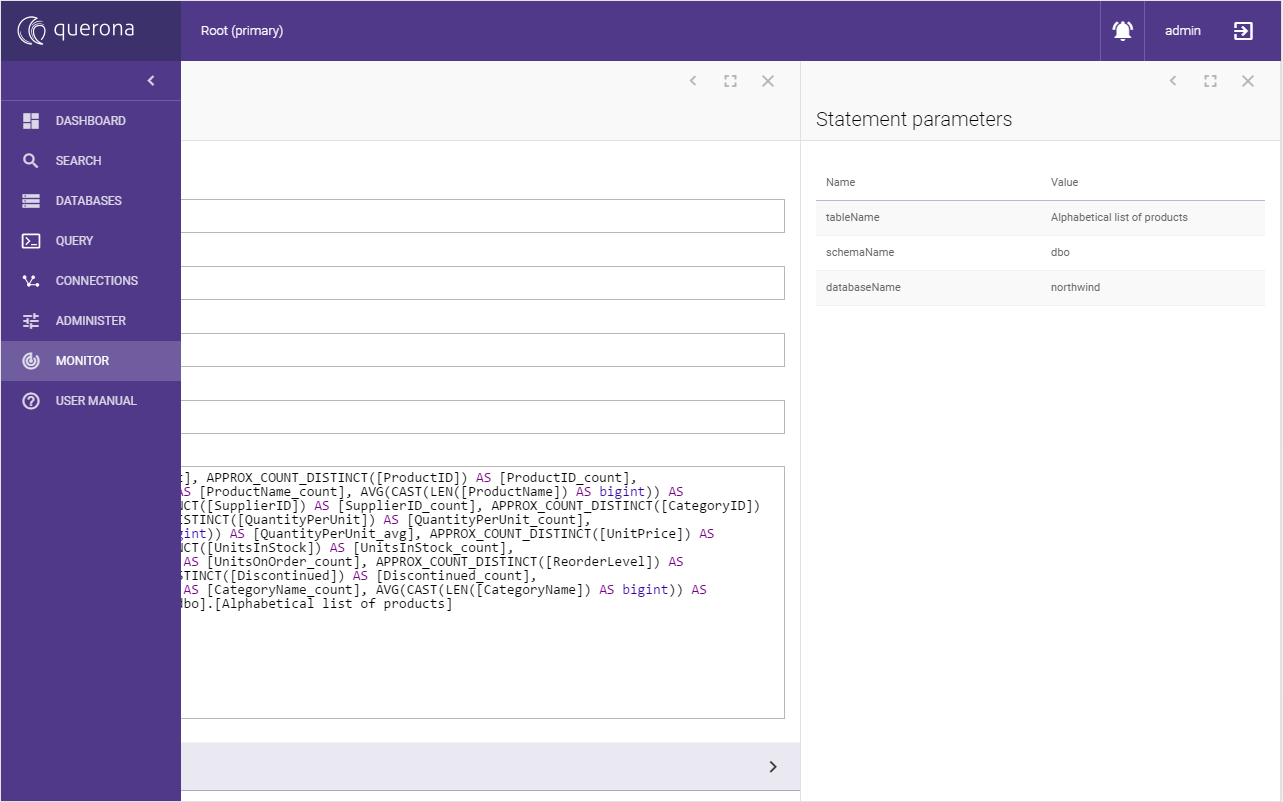
Column name |
Description |
|---|---|
Name |
Name of the parameter |
Value |
Value of the parameter |
