Running jobs#
Running jobs list displays currently running jobs. The list is refreshed every second, but it can be also refreshed manually by clicking on the REFRESH button in the top right corner.
To display the list of running jobs, select section from the main menu and then select Running jobs.
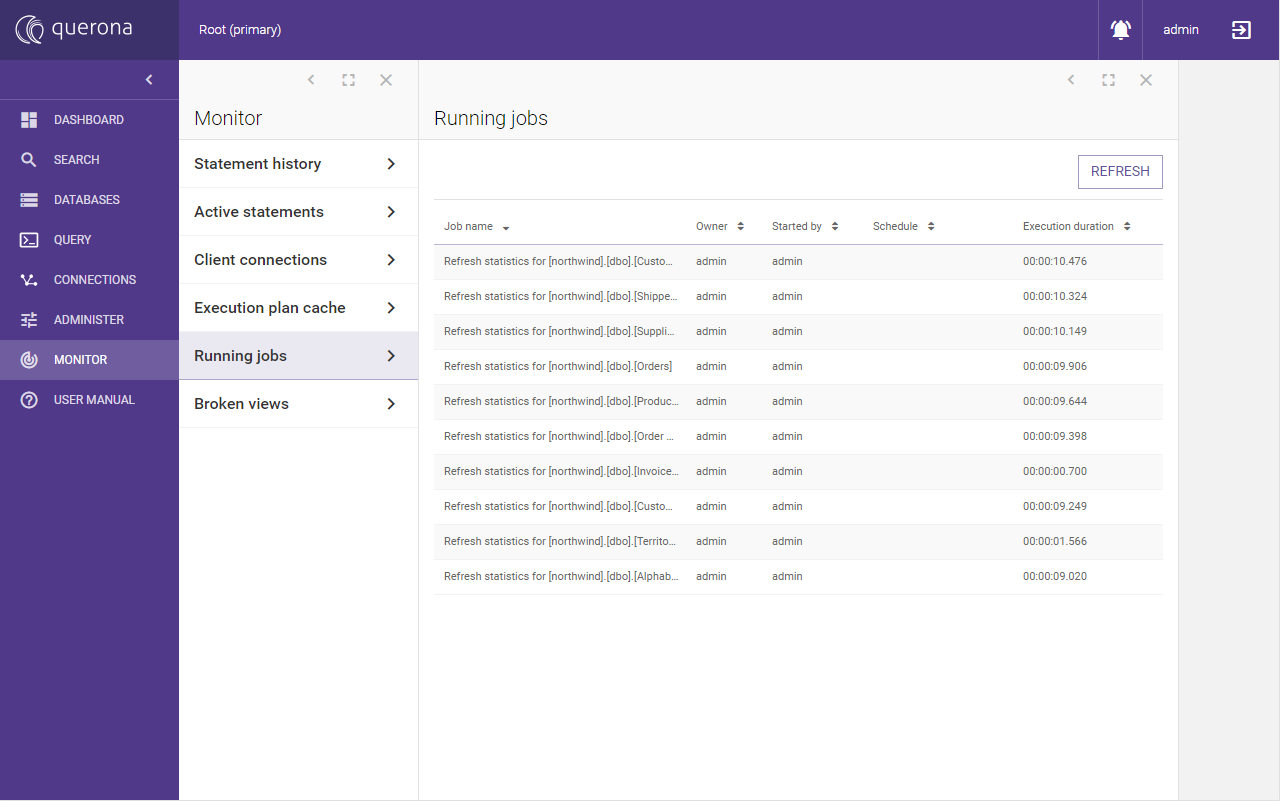
Column name |
Description |
|---|---|
Job name |
Name of running job |
Owner |
User who has ownership of the job |
Started by |
User who started job |
Schedule |
Name of schedule by which job has been started |
Execution duration |
Tells for how long job is running |
For more information about managing jobs see Jobs and Schedules chapter in Administration Guide.
